

🎉 Welcome to REI Reply 🎉
We’re excited to have you on board! You’ve just taken the first step toward automating your real estate business, generating more leads, and closing more deals.
Follow these steps to hit the ground running
✅ Step 1: Fast-Track Your A2P Registration
We want your A2P registration approved on the first try so you can send texts without delay.
📩 Watch for an email or message from our team, we’ll guide you through the process and help you get approved quickly.
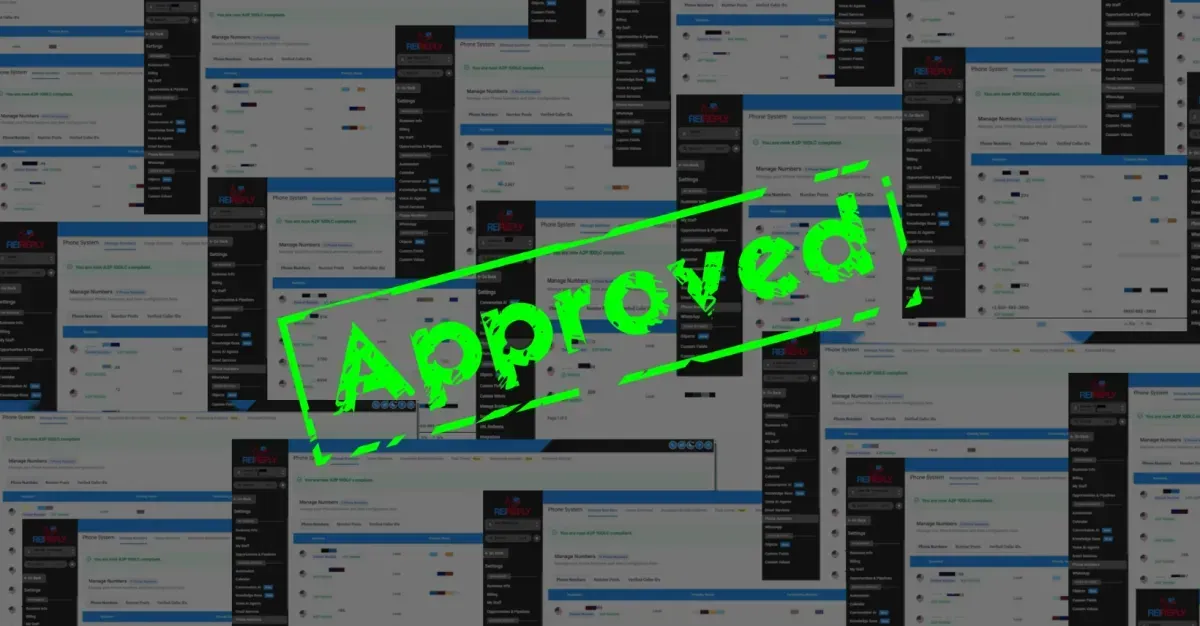
📅 Step 2: Book Your Onboarding Appointment
Get hands-on training for you and your team so you can start closing deals faster.
What to have ready before your call:
*Your first list of leads (we’ll show you how to upload it)
*Any questions about your setup
*Your team members, if you want them to join the call
Once your onboarding is booked, we’ll walk you through:
Uploading your leads
Choosing the right workflow
Starting your first campaign
This is where the magic happens.

📚 Step 3: Complete the “Getting Started” Training
Inside your REI Reply Training Center, start with the “Getting Started” section before exploring other advanced tools. (check your email for login credentials)
You’ll learn:
*How the platform works
*Our most powerful features (and how to use them)
*The costs for different features so you can plan ahead
The rest of the training library is full of gold, but this section will give you the big picture so you’re never lost.
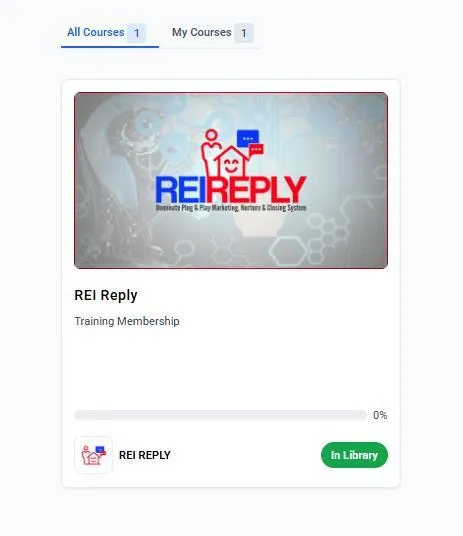
🛠 Step 4: How To Contact Support
We’re here to make sure you get the answers you need—fast.
Support Hours: Monday-Saturday 9am to 9pm EST
You can reach us in any of the following ways:
💬 Live Chat: Visit our support page and click the chat icon in the bottom-right corner to connect with our team instantly.
📧 Email: Send us a message anytime at [email protected]
📞 Phone: Give us a call, leave a voicemail and the correct support staff will call you back asap!
Our friendly support team is ready to assist you every step of the way.
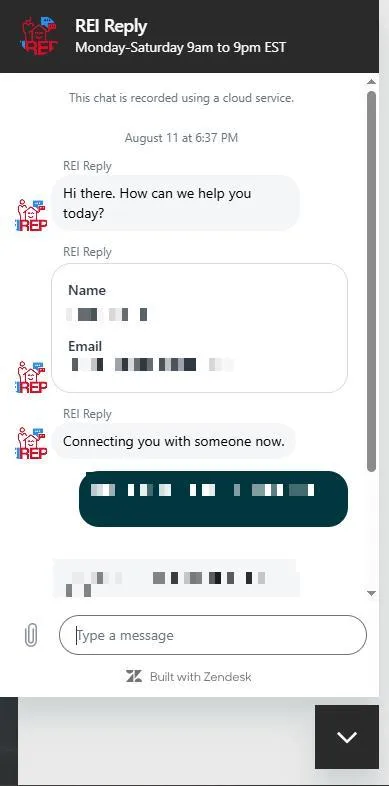
📚 Step 4: Join Our Facebook Group
Please join our private Facebook group for all feature updates, announcements, and Tech Tuesday topics!
💡 Pro Tip:
The faster you complete these steps, the faster you’ll start generating leads and booking appointments. Don’t wait, our most successful users take action within the first 24–48 hours!
Make sure to keep an eye on your inbox for important emails from our team. You will get an email for your login credentials for SkipTrace Butler, the Training Center, and REBA AI!
[email protected] & reireply.com/support
© Copyrights by REI Reply | 2025 | All Rights Reserved


